In this article we will Fix The Finals Playtest Beta Login Error. The long-awaited open beta of The Finals, a first-person shooter developed by Embark Studios, was recently released on the Steam platform. However, many players encounter a frustrating obstacle when trying to access the game: the “Login Error: 500” error. This error code, along with its companion “403,” has caused a lot of confusion and frustration among gamers. Luckily, you have various options for troubleshooting and perhaps resolving these difficulties. In this comprehensive guide, we will explore various solutions and strategies to fix Login Error 500 and 403 errors.
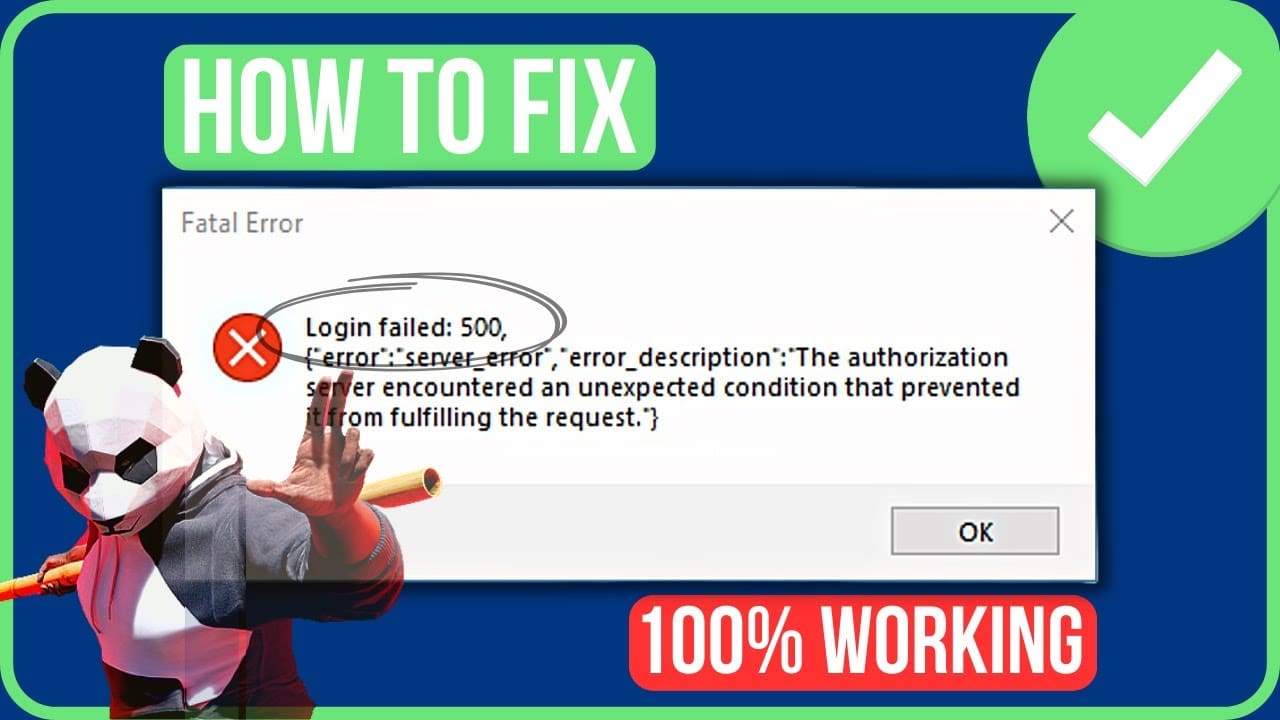
How to Fix The Finals Playtest Beta Login Error
Before we dive into solutions, it’s important to understand the root causes of the “500” and “403 login errors” that players encountered during The Finals Open Beta.
Fix The Finals Playtest Beta Login Error 500 and 403 errors usually have two main causes:
- Firewall Restrictions: Many players find that their firewall settings prevent them from accessing the game servers, resulting in a “500 login error”. This problem can be solved by adjusting your firewall settings to allow a proper connection.
- Server overload: Developers have realised that server overload contributes to the 403 error code. This issue occurs when a large number of new players try to enter the game at a time. Sadly, there is no convenient solution for this issue, but tolerance is fundamental while managing server-related issues.
Now let’s explore comprehensive solutions to these common login errors.
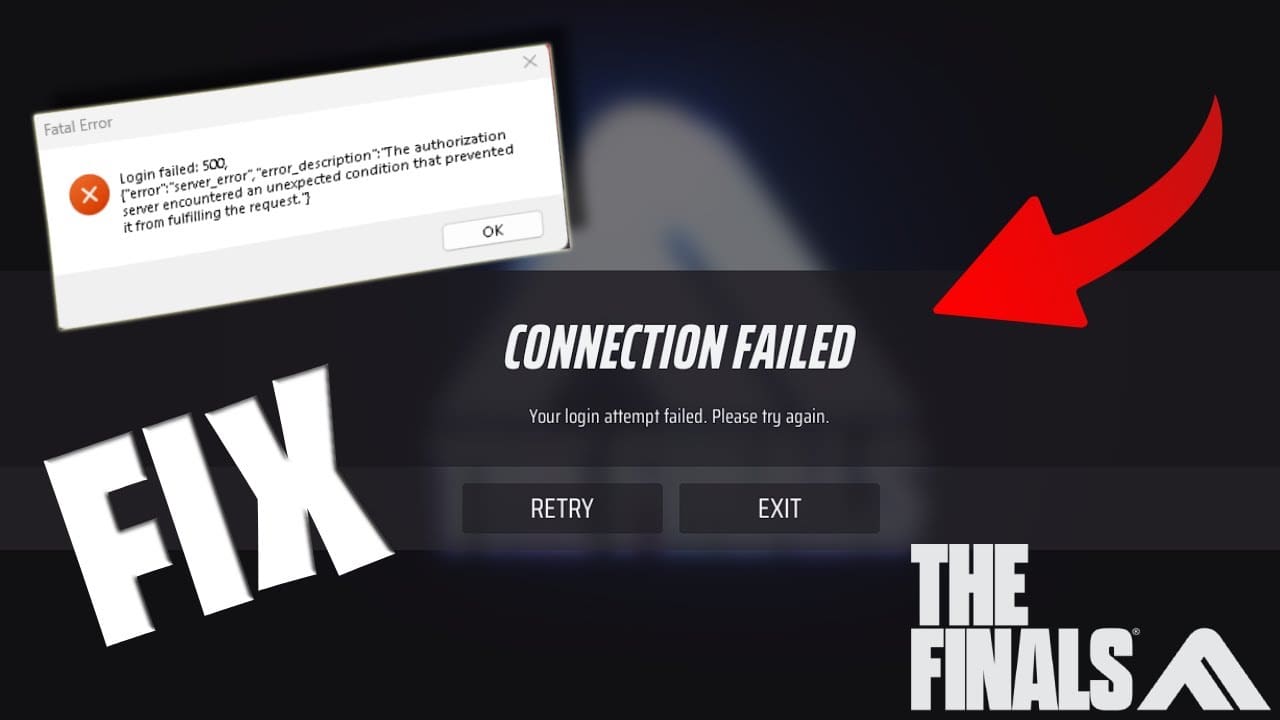
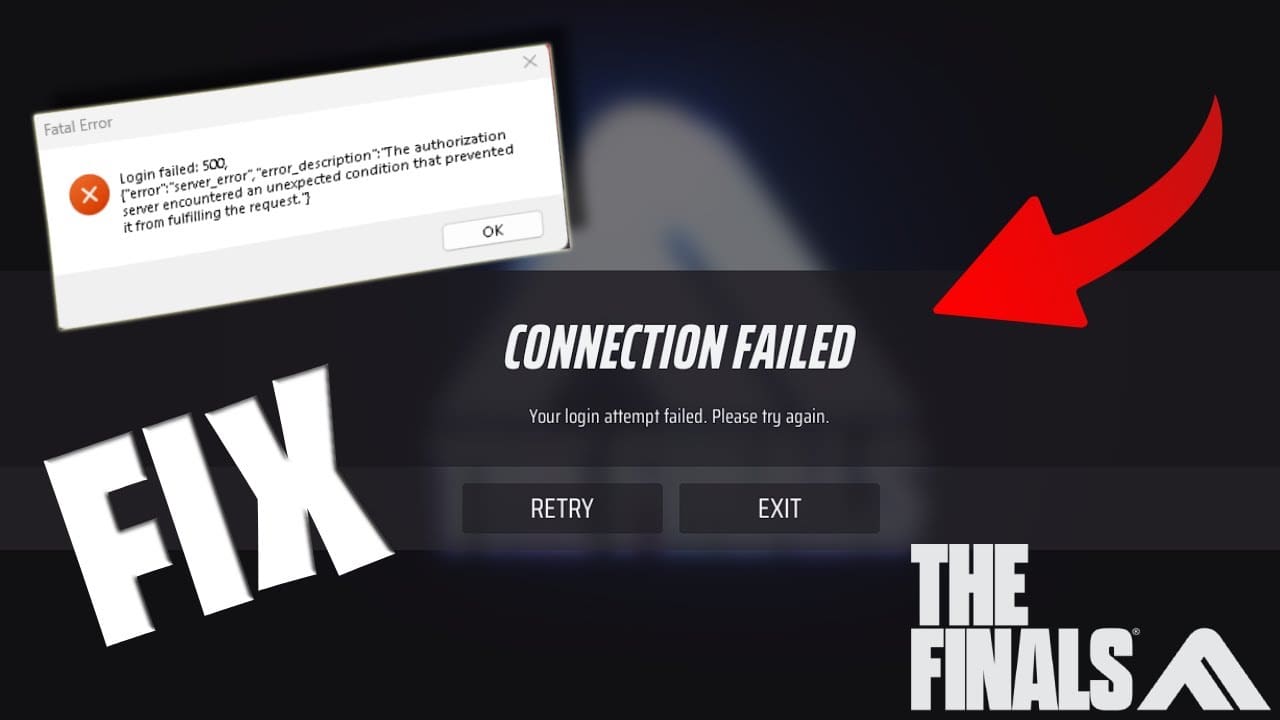
How to Fix Login Error code 500
The Finals Playtest Beta Login Error “500 Login Error” can be attributed to firewall restrictions that prevent the game from connecting to the server. To resolve this issue, follow the steps below:
- Access Firewall Settings:
- Navigate to the Windows search bar and type “Windows Defender Firewall”.
- Click “Advanced Settings” in the left side panel to access your firewall settings.
- Adjustment of entry requirements:
- Go to “Inbound Rules” in the firewall settings.
- Search for “THE FINALS PLAYTEST” and click on one of the two options that appear in the list.
- Advanced Settings:
- Select “Advanced” and then “Edge Traversal”.
- Allow Edge Crossing:
- The final step is to select “Allow Edge Crossing”. This will grant the necessary permissions for the game to access the servers.
- Repeat the process for the second file:
- Repeat the same process for the other “THE FINALS PLAYTEST” file that appears in your firewall settings.
By adjusting your firewall settings in this way, you should be able to get rid of The Finals Playtest Beta Login Error 500 and gain access to The Finals open beta without any further issues.
How To Fix Login Error Code 403
The Finals Playtest Beta Login Error 403 is usually beyond your control and is related to server overload. The developers have recognized the pressure on the servers due to the massive influx of new players. If you have tested your firewall settings and are still encountering the 403 error, you should consider the following steps:
- Patience is key- The first and most important solution to The Finals Playtest Beta Login Error 403 is patience. Since this issue is associated with server overload, it is basic to perceive that the engineer is at fault. You might have to hold on until the server load has diminished before trying to open the game again.
- Stay informed- Stay tuned for official announcements and updates from developers on server status and bug fixes. They may release patches or updates to fix server problems.
- Off-peak hours- Try to access the game during off-peak hours when server overload is less likely.This may improve your chances of logging in successfully.


FAQs
Is the Finals beta available?
On Thursday, October 26, 2023, the Finals open beta went online. The PC open beta began at around 2.30 a.m. PST / 5.30 a.m. EDT / 10.30 a.m. GMT, with the Xbox and PlayStation platforms following shortly after.
How can I sign up for THE FINALS Open Beta?
Fortunately, signing up for The Finals open beta is simple.You should simply go to the shop on the stage you’re utilising. PC players, for instance, should send off Steam. Search for The Finals from here.
Is it true that anyone may participate in the open beta?
Anyone can use the product during an open test, and they are generally informed that the product is in beta and offered a way to provide feedback. Closed beta testing is confined to a small group of testers, which may include current customers, early adopters, and/or paid beta testers.
What is the size of the last beta?
Update: The Finals open beta test is presently accessible on PS5, and to partake, you ought to have the option to find it via looking for it in the PS Store. It takes somewhat less than 8GB of free SSD space.
Conclusion
To summarise, although the “Login Error 500” may be handled by altering your firewall settings, the “403” issue is frequently caused by server overload and necessitates patience. The open beta for “The Finals” offers a thrilling gaming experience, and by following the solutions in this detailed guide, you may boost your chances of joining the game without facing these login difficulties. Keep in mind that server-related issues might take time to address, so keep informed and patient while the developers strive to enhance the game experience for all players. Have fun with “The Finals” open beta.
Official Panda is always available for your gaming related content and news. So, you can follow Official Panda on various social Media platforms like Instagram, Twitter/ X, Pinterest etc.

