RoboCop Rogue City Auto-9 Upgrade System: The Robocop Rogue City auto-9 system update is very confusing. But you can give this upgrade beyond any level of The Auto 9 RoboCob. We discuss in a specific article how you can do this upgrade.
Auto is not an instantly recognizable weapon. Auto 9 is a trusted weapon of the RoboCop Rogue City game. This Auto 9 is very powerful and has received an upgrade. You can reduce damage to yourself with this Auto 9 weapon. In this article, I will guide you on how to upgrade the RoboCop Rogue City Auto-9 weapon.
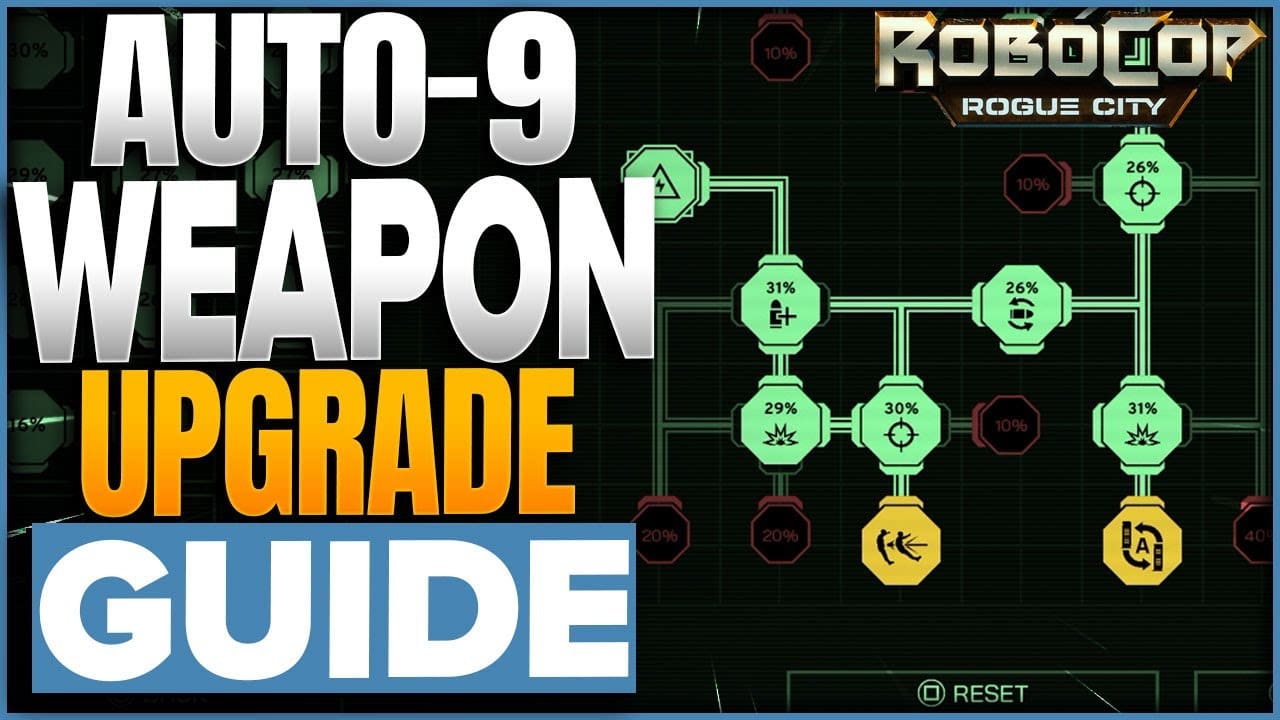
How to Upgrade RoboCop Rogue City Auto-9 System
Robocop Rogue City game Auto 9 is a weapon that you can upgrade. You will gain Auto 9 upgradeability by following shoot the main mission of this game. After the cutscene, you will get a motherboard which will unlock your system. If you want to access the motherboard you must first open Skilltree and select Auto 9 in the menu. You can do this by upgrading with an OCP chip.
Apart from this, the Omni Board is one of the main topics of this Auto 9 upgrade. These boards have a feature that can boost your weapon’s stats with a chip. You will find different boards for different updates. You can see three types of nodes on these boards. Like green yellow and red colored nodes.


- How To Fix Crashing & Not Launching Issues in Robocop Rogue City
- Company of Heroes (CoH3) Update 1.3.1 Patch Notes 2023
But you only need to find yellow and green colored nodes. Because the yellow-colored nodes will be used for your weapon’s special boost and the green-colored notes will be used for a basic stat boost. However, red nodes currently have no function. So you need to collect only yellow and green nodes.
How to Get Omni Boards in RoboCop Rogue City?
Omni Boards are collectible objects in RoboCop Rogue City that may be unlocked by completing missions or opening chests. These boards have chips that you may put in a weapon to increase its strength and dangerousness.
The Omni Boards that have been acquired are shown in the Auto 9 menu. These boards may be upgraded to increase several metrics including magazine capacity, weapon spread, reload speed, weapon damage, and armor-piercing.


- How To Fix Crashing & Not Launching Issues in Robocop Rogue City
- Company of Heroes (CoH3) Update 1.3.1 Patch Notes 2023
A weapon’s skills may be enhanced by each Omni Board, which is a network of interconnected nodes. The left side of the Omni Boards has chips with varying values that can activate one, two, or three nodes, or all four sides. By carefully selecting and placing the chips, the goal is to illuminate excellent nodes while avoiding undesirable ones.
RoboCop Rogue City Auto-9 Upgrade System Explained
OCP chip is very important in this upgrade as you will use these OCP chips to complete the upgrade system process. You can see these OCP chips have a section on the left with a number of filled-ins that are OCP chips.
You can see the percentages above each chip presented there to measure the upgrade of a given status. For example, having a 12% OCP chip will give you a 12% increase in the signature status of your choice.
If you look at this OCP chip, you can see that there are some wings around this chip. You can find OCP chips throughout the game and root them for this extra stat-boosting option. These wings represent it’s time to upgrade the motherboard.
You will get a motherboard that will unlock your systemThe Motherboard, a component that governs the metrics that may be updated, is featured on the Auto-9 screen. Nodes and Pathways make up motherboards, and players can insert OCP Chips to increase their stats.


Nodes have wings that fit together like jigsaw pieces, therefore attaching an OCP Chip to one that matches its wings will cause all related effects to occur. If you want to access the motherboard you must first open Skilltree and select Auto 9 in the menu. Nodes come in three varieties. When engaged, Stat Nodes give the Auto-9 one of the five stats, while Ability Nodes give the Auto-9 a unique ability.
Based on the specified percentage, Penalty Nodes penalise all metrics for the Auto-9. Pathways, which resemble a river flowing in a certain direction, define which way a slotted OCP Chip will cause a continuous route.
FAQs
How big is Robocop Rogue City GB?
51 GB of accessible storage space.
Is RoboCop Rogue City 3rd person?
The violent portrayal of Robocop in the game makes players feel as though they are in charge of him, which improves the first-person shooter experience overall.
What type of game is Robocop Rogue City?
Rogue City provides a distinctive first-person shooting experience that defies genre stereotypes with the same zeal as Murphy smashing through barriers, proving the genre’s capacity to overcome obstacles.
Conclusions
Hope I can help you with this RoboCop Rogue City Auto-9 Upgrade System Tutorial and Guide. If you liked our post then you can visit the Official Panda gaming site for more updates about our games. You can follow us on Facebook and Twitter. There we post daily updates and the latest game updates then create articles.

