Have you get this message Error Failed To Redeem when you redeem the codes in Free Fire Game?. Free Fire is a popular mobile battle royale game that offers exciting gameplay, stunning graphics, and an extensive collection of weapons and skins. The game also includes redeem codes, which players can use to earn exclusive rewards and items.
But, occasionally, players may run into an error that reads, “Error Failed To Redeem . This coupon has been use or is invalid.” We shall examine the reasons of this error plus possible solutions in this article.
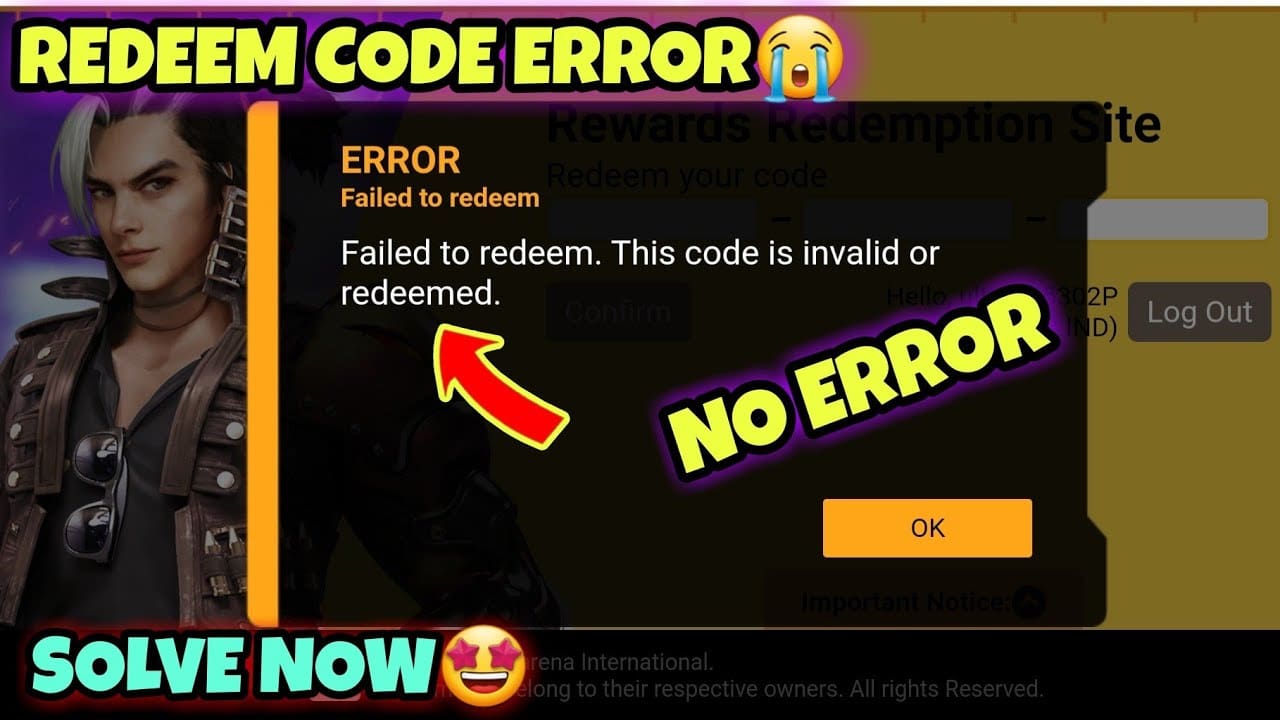
What Is The Reason Of Error Failed To Redeem Problem?
In order to redeem awards, players with guest accounts must tie their accounts to a Facebook, Google, VK, Twitter, Apple ID, or Huawei ID. Players on other servers cannot use Free Fire promo codes because they are only good on one. There are some more possible reason of “Error Failed To Redeem” message in Free Fire.
- One of the most common causes of the “Failed to redeem” error is an expired code. Each redeem code has a specific validity period, and if you try to redeem an expired code, you will receive this error message.
- Another reason why players may encounter this error message is due to entering an incorrect code.
- If the redeem code has already been used. You will also receive the “Error Failed to redeem” error message. Each code can only be redeem once, so if you have already use the code, you cannot use it again.
- Regional restrictions prevent Free Fire redeem coupons from being utilise outside of particular nations or areas. You will see this error message if you attempt to use a region-locked code outside the permitted area.
How To Fix Error Failed To Redeem Problem In Free Fire?
Following are the possible tricks you can solve the Error Failed To Redeem message.
- If you are receiving the “Error Failed to redeem” error message, double-check the code to ensure that you have entered it correctly.
- Try redeeming on a different device, Sometimes, the Error Failed to redeem problem can be due to a device-specific issue. Try redeeming the code on a different device to see if the error persists.
- Contact Free Fire’s customer service department for assistance if you have try all of the aforementioned solutions. And are still getting the Error Fail to redeem message. They might be able to assist you in fixing the problem or provide you a fresh redeem code.
How To Redeem Codes In Free Fire?
Players can purchase different skins, characters, weapons, as well as additional in-game stuff using diamonds or by redeeming coupons in the game. The actions below must be follow in order to redeem a coupon in Free Fire:
- The “Profile” icon is located inside the top-left screen corner. Click it to launch the Free Fire game.
- Go to the profile page and select the “Redeem Code” icon.
- After entering the 12-digit code, press the “Confirm” button.
- The prizes will be apply to your account once the code has been validate.
It’s vital to remember that some codes might only be valid for a particular number of transactions or might have an expiration date. Consequently, in order to receive the prizes, it’s crucial to redeem your code as quickly as feasible.
Free Fire’s coupon redemption process is simple and can get you in-game bonuses for free. Thus, stay updated out for other codes that are publish and be sure to use them as soon as possible.
Conclusion
In conclusion, the Fail to redeem error message can be frustrating for Free Fire players, but it can often be resolve by double-checking the code, checking its validity period, and contacting customer support. As redeem codes are a valuable part of the game, it’s essential to ensure that they are redeem correctly to access the exclusive rewards and items they offer.

